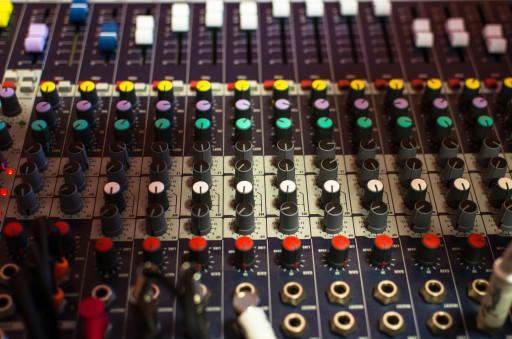FL Studio Mixing and Mastering Guide: The Road to Audio Perfection
FL Studio stands at the forefront of audio production, providing an array of sophisticated tools for mixing and mastering. Its intuitive design and cutting-edge functionality make it the preferred workstation for countless producers and sound engineers.
The FL Studio Mixer Explained
Central to FL Studio’s mixing prowess is the comprehensive Mixer. This advanced console affords granular control over signal routing, stereo handling, and more. Each mixer channel offers a rich selection of processing options:
- Effect insert slots for chain customization
- Auxiliary sends for complex routing setups
- Precise parametric EQs for frequency sculpting
- Dynamics processors, including compressors and gates
- Flexible pre and post-fader send configurations
- Mix controls and integrated visual feedback tools
Mastering the Mixer’s extensive features is crucial for crafting professional-quality mixes.
Excelling in FL Studio Mastering
Mastering within FL Studio goes beyond a mere final touch; it involves a strategic enhancement of your track’s tonal balance and dynamics. FL Studio boasts critical mastering processors such as:
- Maximus for sophisticated multiband dynamics and loudness
- Parametric EQ for micro-adjustments across the frequency spectrum
- Limiting modules to safeguard against clipping and manage peaks
- Stereo modulation tools to finesse the mix’s spatial characteristics
When wielded skillfully, these tools ensure your music meets the highest commercial standards.
Advanced Plugin Utilization in FL Studio
FL Studio’s arsenal includes advanced plugins that elevate your mix. From the Fruity Convolver’s realistic reverb capabilities to Fruity Delay 3’s inventive echo effects, these tools add depth and character. Synthesizers like Harmor and Sytrus offer additional filtering and effects for distinctive sonic textures.
Delving into these advanced resources is pivotal for refining your mix to a professional standard.
Learn more about audio mixing.

EQ and Compression: The Backbone of Sound Shaping
Equalization and compression form the foundation of sound shaping in mixing. Strategic EQ ensures clarity by preventing frequency overlap, while compression maintains a consistent dynamic range. In FL Studio:
- Fruity Parametric EQ 2 shines for its precision EQ shaping capabilities.
- Dynamic range control is deftly managed with tools like the Multiband Compressor.
Careful application of these elements promotes a harmonious and balanced mix.
designing the ideal recording studio essentials
Reverb and delay are integral to imbuing your mix with dimensionality. FL Studio’s Fruity Reeverb 2 delivers customizable ambiance, while Fruity Delay 3 adds spatial complexity with its echoes.
Widening Your Mix: Stereo Imaging and Panning
To make your mix truly immersive, FL Studio includes Stereo Shaper and Stereo Enhancer. These allow precise stereo field adjustments, and panning helps distribute elements for a fuller soundscape. Strategic use of these tools creates an enveloping listening experience.
Limiters and maximizers, like Maximus, are indispensable for attaining commercial loudness without distorting dynamics. Employ them judiciously to ensure your music performs consistently across various playback systems.
Automation: The Lifeblood of Dynamic Mixing
Automation endows a mix with vitality. By dynamically altering volume, pan, and effects levels, automation ensures that mixes resonate with the music’s progression. Integrating automation adds a layer of refinement to both mix and master.
Conclusion: Achieving Distinction with FL Studio
In conclusion, mixing and mastering in FL Studio is a multifaceted endeavor that, when done with attention to detail, yields polished and compelling music ready for the competitive production landscape.
Related Posts
- Unraveling the Sound Magnificence of Enviyon Recording Studio: The Unseen Power Behind Top Chart Hits
- Beginner Recording Studio Setup: 6 Essential Tips for New Producers
- 7 Key Requisites of Space Recording Studios: An In-Depth Exploration
- 5 Top Best Field Recording Devices for Pristine Audio Capture
- Creating a Small Home Music Studio: A Step-by-Step Guide